These instructions will guide you through the entire process to create a new Standard workshop within Continu.
Step One: Navigate to Admin > Workshops > Add a Workshop and select Standard Workshop. Complete the Workshop Title, Description & Tags then click Next.
Step Two: Add Dates for your workshop. You can add A Single Date, or Add Multiple Dates. You can also return and add additional dates later. Follow the links for in-depth instructions on adding dates to your workshop.
Step Three: Upload an Image for the Workshop. Click the Next button to continue.
Note: Workshops require and image to publish.
Step Four: (Optional) Select any category(s) that relate to this Workshop.
Step Six: Select whether the Workshop will be visible on Explore or Featured.
Hiding the content from Explore will prevent learners from seeing or searching for the content from the Explore page.
Showing the content on Featured will ensure the content appears on the Explore Home Page.
Step Seven: Choose if you would like to enable Retaking of this workshop.
The Retaking Workshops feature needs to be enabled. If you would like to enable Retaking Workshops, reach out to your Continu CSM.
Enabling the Allow Users To Retake Workshop toggle will permit learners to register for as many sessions within the workshop as they desire.
Once enabled, a secondary option will appear.
Enabling the Learners Need Prior Attendance toggle will allow learners to register for a second session only after they have an "attended" status in their first session.
If you would like learners to be able to sign up for refreshers of the workshop whenever they choose, enable Retaking Workshops and keep the prior attendance toggle turned off.
If you want to limit your users to only be able to register for new sessions after they've attended the workshop, enable the prior attendance toggle.
Step Eight: Enable a completion certificate if desired.
Step Nine: Add any related Workshops (up to 3). Learners will find links to these workshops at the bottom of the registration page.
Step Ten: Enable any Segmentation, Comments, and Collaborators if needed then click Next.
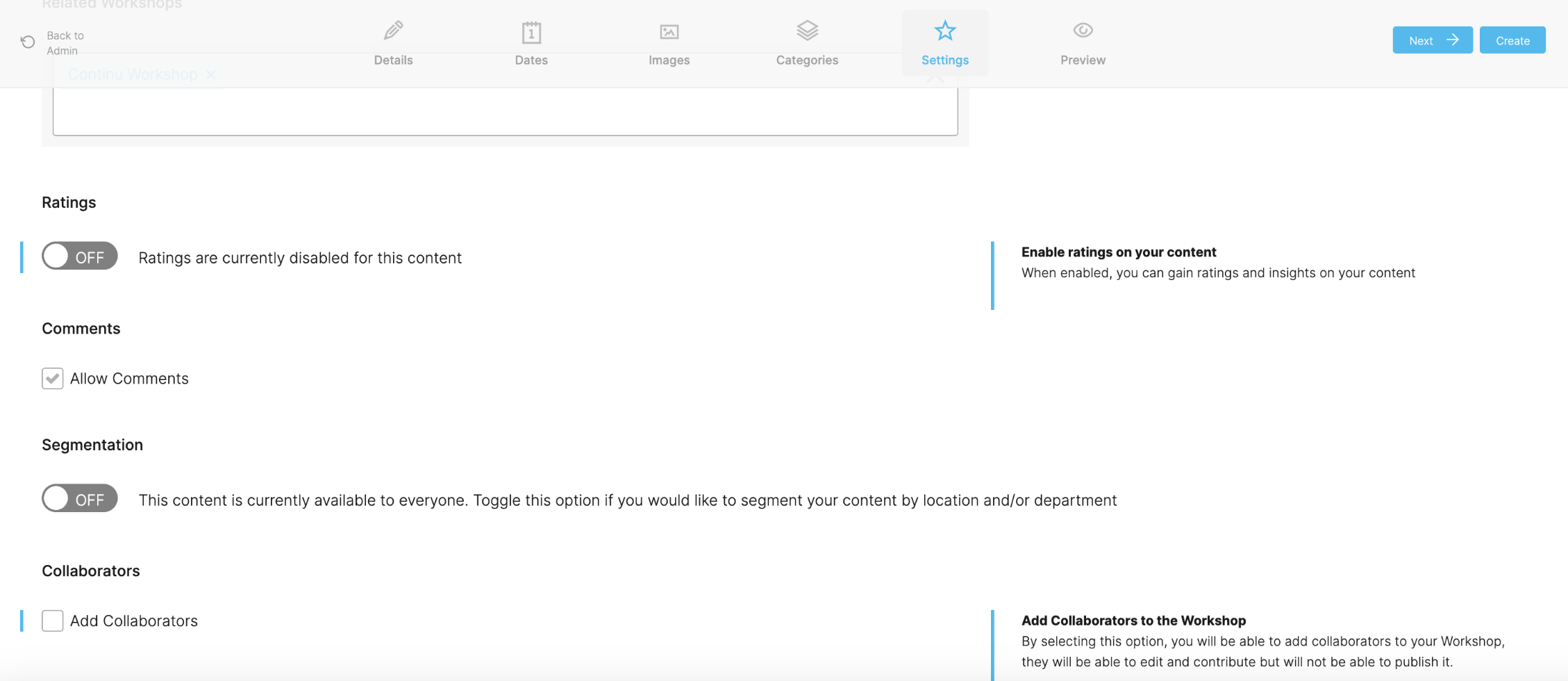 Step Eleven:
Step Eleven: Preview the Workshop. If it looks good, select the X then Create and your Workshop is ready.